DVDVideoMedia
How to cut and join mp3 file on Mac with MP3 Cutter Joiner
Click here to watch video of how to cut and join mp3 file on mac
How to Cut MP3 file on Mac With MP3 Cutter Joiner
Step 1: Add File or Drag&Drop files
Click "Add " button or drag&drop file to import files. when you import file, the file will play automatically
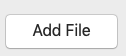
Step 2: Set Start Point and End Point
Left-clicked to drag the red line to locate quickly, then click button to set start point and end point

Tip: You can input start point and end point in the blank edit control directly, format is hh:mm:ss.fff
Step 3: Select Save Directory
click "Browse" button to save directory
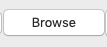
Step 4: Start Cut
click "Cut" button to start cut

How to Join MP3 files on Mac With MP3 Cutter Joiner
Step 1: Add File or Drag&Drop files
Click "Add " button or drag&drop files to import multi files
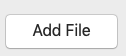
Step 2: Click "Setting" button to set audio quality, channels, sample rate
![]()
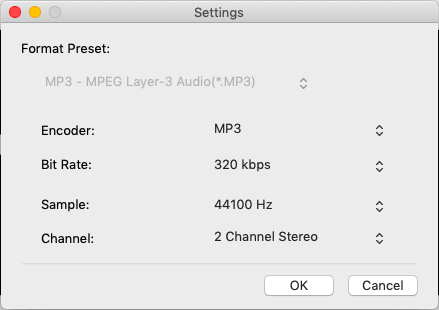
Step 3: Select Save Directory
click "Browse" button to save directory
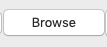
Step 4: Start Join
click "Join" button to start join

Tip: Use MP3 Cutter and MP3 Joiner, you can cut middle segment of file or join serval files into a mp3 file
FAQs
-
Video Tools
- Free Video Cutter Joiner
-
Audio Tools
- Free MP3 Cutter Joiner
-
Mac Software
- Video Scissors for Mac
- MP3 Cutter Joiner for Mac
- Any2MP3 for Mac
-
User Guide
- How to cut and join Video files
- How to cut and join Video files on Mac
- How to cut and join MP3 files
- How to cut and join MP3 files on Mac
- How to convert MP3 files
